WiiM
WiiM Voice Remote 2 | 360° Bluetooth Remote for Hi-Fi Streaming Systems
WiiM Voice Remote 2 | 360° Bluetooth Remote for Hi-Fi Streaming Systems
Couldn't load pickup availability
✅Secure payment (supports PayPal and other payment options)
🔄30 days worry-free returns and exchanges
🛡️1-year warranty service
- Enjoy one-touch convenience with 4 smart preset buttons—instantly launch your favorite playlists, radio stations, inputs, or device groups. Customize them to adjust EQ settings, switch sources, and more, all with a single press.
- Designed with a sleek aluminum body, this remote offers a modern, durable, and ergonomic feel, perfectly complementing your WiiM setup.
- No more replacing batteries—powered by a long-lasting rechargeable battery, ensuring reliable performance with convenient USB-C charging.
- 360° Bluetooth Control - Enjoy total freedom with multi-directional Bluetooth connectivity, allowing you to control your WiiM device from anywhere in the room, without pointing at the unit.
- Perfect Match for WiiM Streamers & Amplifiers - Designed exclusively for WiiM music streamers and amplifiers, the WiiM Voice Remote 2 ensures seamless integration and effortless control.
Share
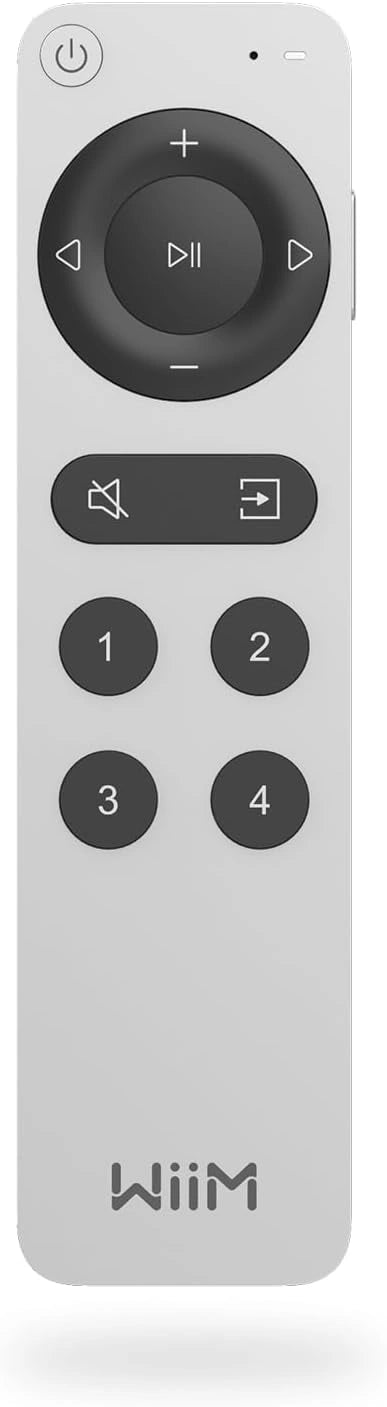

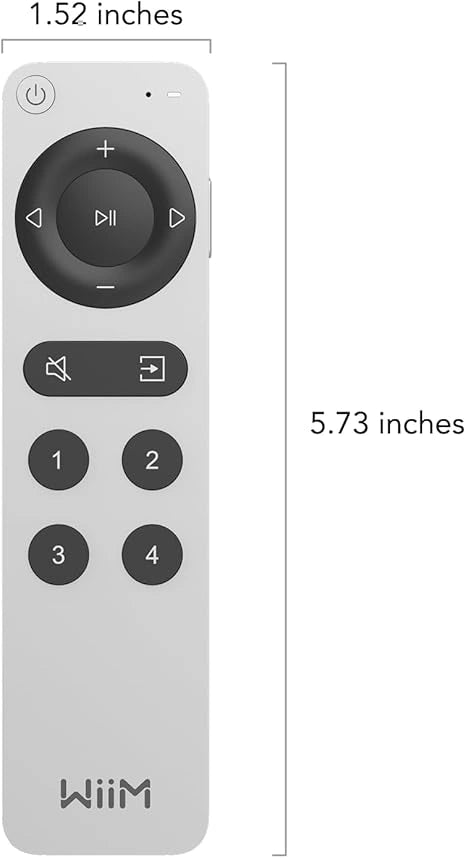

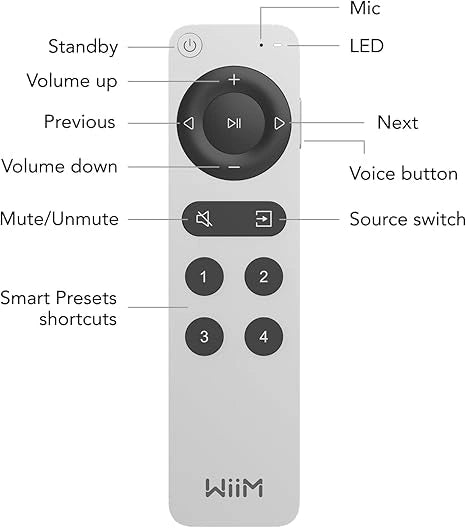

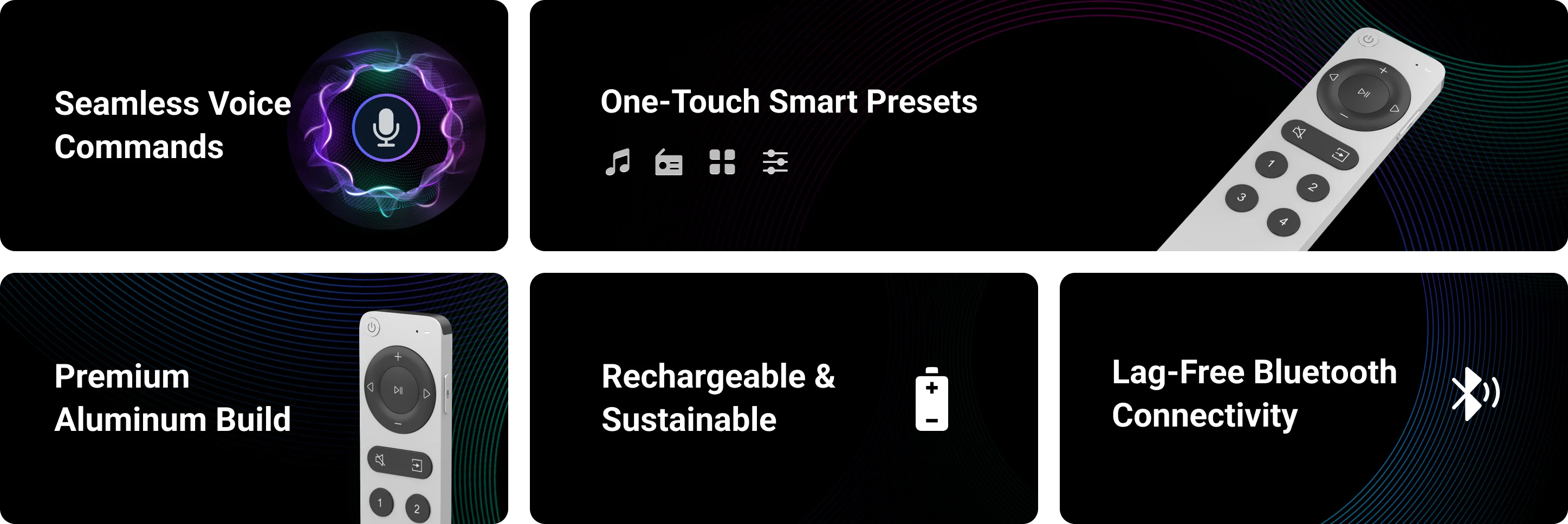
Premium Aluminum Design – Built to Impress
Crafted with a sleek aluminum body, the WiiM Voice Remote 2 combines modern aesthetics with durability. Its ergonomic design ensures a comfortable grip, making every interaction smooth and intuitive.


Seamless Voice Control
No need for an extra Alexa device—simply press the Push-to-Talk button and speak to control your music. Whether you want to play, pause, skip tracks, adjust the volume, or launch your favorite playlists, voice control makes it effortless.

Instant Access with Smart Presets
– Your Music, One Tap Away With 4 programmable preset buttons, you can instantly launch your favorite

Rechargeable & Eco-Friendly
Forget constantly replacing batteries—the WiiM Voice Remote 2 features a USB-C rechargeable battery, providing long-lasting power while being environmentally friendly.
Simply charge, use, and repeat—no hassle, no waste.

360° Bluetooth Control – Total Freedom from Any Angle
No need to point at the deviceFast, lag-free responseWorks from any position, in any directionEnjoy hassle-free control no matter where you are!

Perfect WiiM Compatibility – Designed Exclusively for WiiM Streamers & Amplifiers
The WiiM Voice Remote 2 is built specifically for WiiM devices, ensuring full compatibility and seamless integration with your audio system.Optimized for WiiM streamers and amplifiers.Works flawlessly with the WiiM Home app.Designed for an enhanced WiiM user experience
Get Started with Your WiiM Voice Remote 2
-

Step 1
Charge Your Remote
-

Step 2
Pairing with Your WiiM Device
-

Step 3
You can choose:Customizing Smart Presets
-

Also Step 3
You may also choose:Using Push-to-Talk Voice Control

Take Full Control of Your WiiM Audio Experience
The WiiM Voice Remote 2 is the ultimate tool for effortless control, premium design, and personalized audio interactions. Whether you’re using voice commands, smart presets, or Bluetooth control, this remote brings power and convenience to your fingertips.Upgrade today and experience smarter, faster, and more intuitive control with the WiiM Voice Remote 2!
FAQs
-
How do I pair the remote with my WiiM device?
Pairing your WiiM Voice Remote 2 with your WiiM music streamer or amplifier is quick and easy using the WiiM Home app.
✅ Follow these steps to pair your remote:
1. Ensure your WiiM device is powered on and connected to Wi-Fi.
2. Open the WiiM Home app on your smartphone or tablet.
3. Go to Device tab > Select the WiiM device to Pair > Device Settings > Remote.
4. Press and hold the 'Mute' and 'Source' buttons on the remote at the same time until the indicator light starts blinking yellow.
5. Once paired, you’ll see a confirmation message, and your remote is ready to use!
-
What can I program into the preset buttons?
The 4 smart preset buttons on the WiiM Voice Remote 2 are fully customizable, giving you one-touch access to your most-used features.
✅ You can assign the buttons to:
🎶 Favorite Playlists – Instantly start your go-to music.
📻 Radio Stations – Quickly tune in to your preferred station.
🔊 Inputs (e.g., Optical, Bluetooth, Line-In, HDMI) – Switch between connected audio sources.
🎛️ EQ Settings – Instantly adjust sound preferences to match your mood.
🔀 Device Groups – Easily enable multi-room playback with a single press.
🔹 Customization Tip: Set each button for different moods—one for relaxing music, one for party mode, and another for your daily podcast!
-
🏠 Can I use the WiiM Voice Remote 2 with other smart home devices?
The WiiM Voice Remote 2 is designed exclusively for WiiM products, including WiiM music streamers and amplifiers. It will not work with other smart home devices, such as TVs, soundbars, or non-WiiM audio equipment.This remote is optimized to provide the best WiiM experience, offering features like voice control, Bluetooth connectivity, and customizable presets tailored specifically for WiiM devices.
-
How long does the battery last on a full charge?
The WiiM Voice Remote 2 is powered by a long-lasting rechargeable battery, eliminating the need for disposable batteries. A single charge lasts several weeks, depending on usage. The remote features USB-C fast charging, ensuring quick and easy recharging.
-
Does the remote require line-of-sight like traditional IR remotes?
No! Unlike standard infrared (IR) remotes that require direct line-of-sight, the WiiM Voice Remote 2 uses Bluetooth technology, allowing you to control your device from anywhere in the room. ✅ 360° Bluetooth Connectivity Advantages: No need to point the remote at the device. Control from any angle—whether you're sitting, standing, or across the room. Reliable, lag-free performance without interference.
-
🎙️ Do I need an Alexa device to use voice control?
No, you do not need an additional Alexa device! The WiiM Voice Remote 2 features Push-to-Talk voice control, allowing you to speak directly to your remote for seamless control of your WiiM device. Simply press the voice button, issue a command (e.g., "Play my favorite playlist"), and enjoy hands-free convenience!











